Bashing is better than extending
Table of Contents
Not how to run babashka tasks.
How bash-completion makes everything better.
How to run any shell commands.
Technology around shell-command.
Simplicity and joy.
Introduction
Ok, let's just do it. You might want to hold tight to your chair because the juiciness and elegance of what follow might just blow you over. Here is how I build my blog with babashka tasks:
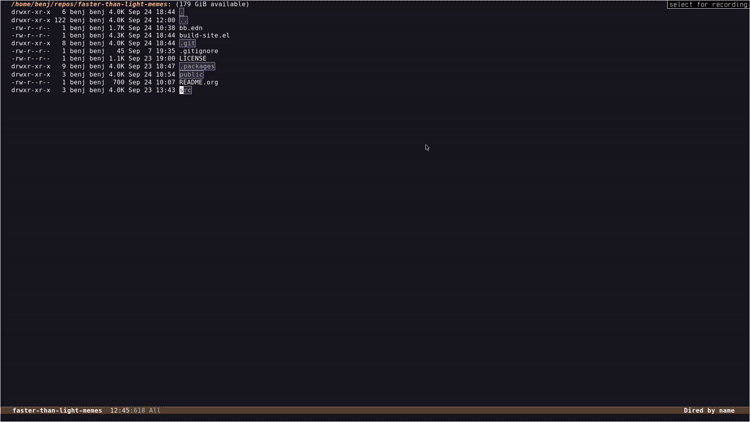
Figure 1: Using compile to leverage read-shell-command and thereby bash-completions. Recompiling via revert-buffer. Dismissing the *compilation* buffer.
You might think "Ok sure, looks useful." Let me entice you with the the really impressive thing about this:
There is nothing concrete about babashka tasks nor about that specific
project in my emacs config.
It just works by having a bb.edn with tasks.
Made possible via the harmony between some 3 or 4 general tools.
Like layers of ice. You deserve some skates to ride on
it. Smoothly, gracefully and fast.
Here is the story of a happy little package called bash-completion.
read-shell-command
This is like read-from-minibuffer but sets some keymap and history.
Hit <tab>, you get completions from shell-dynamic-complete-functions.
Those completions are sort of okay, but they do not give you command-specific completions.
Invoke shell-command, then type git checkout, hit tab. Nothing happens. Yet.
bash-completion
Ok your emacs life is about to level up +1 bash-completion. Config:
(use-package bash-completion :init (autoload 'bash-completion-dynamic-complete "bash-completion" "BASH completion hook") (add-hook 'shell-dynamic-complete-functions #'bash-completion-dynamic-complete))
Here are the completions of your shell at the tips of those sweet coconut oily fingers.
Now you can do shell-command
-> Hit that tab while typing git checkout .. a door just
opened.
bash completions are now your lever
We have entered the realm of harnessing already existing shell completions directly.
Babashka tasks
Babashka tasks are one of the great discoveries of our time, allowing us to write build tasks in Clojure, with the development ergonomics of a lisp.
The babashka book has a section on adding shell completions. Boom. This is all you need. Now you can enjoy those babashka tasks completions.
Commands that leverage read-shell-command
They use read-shell-command.
Making read-shell-command good will pay off for all these.
shell-command
Bound to M-!
This is the interactive doorway into emacs lisp start-process functionality.
Here is a nugget:
With prefix argument, insert the COMMAND's output at point.
C-u M-! date and you have a date inserted in the buffer.
Like this:
Thu Sep 29 10:55:44 AM CEST 2022
Good to know:
If COMMAND ends in &, execute it asynchronously.
Output buffer
Your command output is located by default in a buffer named by shell-command-buffer-name.
Or shell-command-buffer-name-async when async.
shell-command-async
Bound to M-& and has the same effect as adding a & in shell-command.
To kill the process I can hit C-c C-c.
compile
Very useful, very similar to shell-command-async.
Always uses the same buffer called *compilation*.
You can set compile-command for instance via .dir-locals.el, then
it auto makes a compile command in that project.
dired
dired-do-shell-command and dired-do-async-shell-command
are symetrical with shell-command and async-shell-command.
Those functions call shell-command.
Bound to ! and & in dired Docstring is worth reading.
Important to know is that * expands to dired-file-name-at-point,
or the marked files, but is implicit as the last arg.
shell-command-on-file
Sometimes you are currently visiting a script file and you just want to run it.
(defun mm/shell-command-on-file (command) "Execute COMMAND asynchronously on the current file." (interactive (list (read-shell-command (concat "Async shell command on " (buffer-name) ": ")))) (let ((filename (if (equal major-mode 'dired-mode) default-directory (buffer-file-name)))) (async-shell-command (concat command " " filename))))
Thanks to Gavin Freeborn for the initial version of this code.
It gets even better
Let me introduce you to the wonders of revert-buffer-function.
Now, revert-buffer is a powerful command by itself.
I did not know this for a while, but you can set the local variable revert-buffer-function.
This pearl is in emacs 28:
(setq-local revert-buffer-function (lambda (&rest _) (async-shell-command command buffer)))
You say revert-buffer in a shell command buffer, to boom run the
command again in the same buffer. Exactly what I want sometimes.
A single key to rerun a command. And I think the concepts just fit
nicely. There is no mental burden with this.
revert-buffer in compilation buffers
(advice-add #'compilation-revert-buffer :filter-args (defun mm/always-noconfirm-compilation-revert-buffer (args) (pcase args (`(,ignore-auto nil) `(,ignore-auto t)) (_ args))))
I use revert-buffer as a consenting adult - kill and restart the
compile command, without asking.
Scripts at the speed of thought
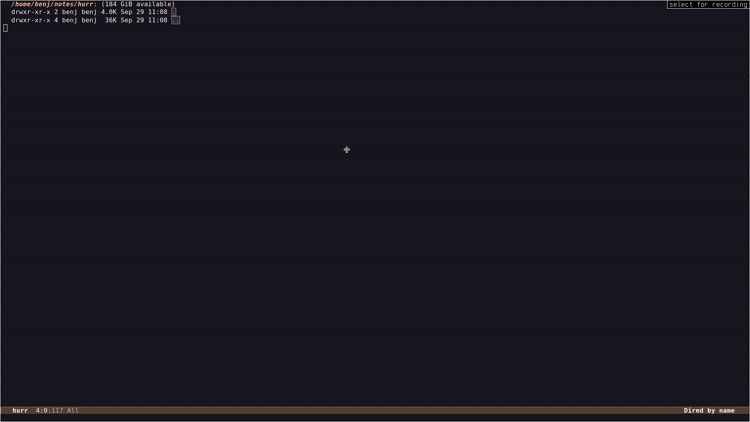
Figure 2: Make a script, and run the script. Leveraging bash-completion in shell-script-mode.
mememacs/create-script
(defun mememacs/create-script* (file bang setup) (find-file file) (insert bang) (save-buffer) (evil-insert-state) (set-file-modes file #o751) (funcall setup)) (defun mememacs/create-script (file) (interactive "Fnew script: ") (mememacs/create-script* file "#!/bin/sh\n" #'shell-script-mode)) (defun mememacs/create-bb-script (file) (interactive "Fnew bb: ") (mememacs/create-script* file "#!/usr/bin/env bb\n" #'clojure-mode))
I have bound these in dired-mode.
Then, I use mm/shell-command-on-file to dev interactively sort of.
Btw shell-script-mode becomes a power house when you integrate shellcheck.
flycheck has something for that. (pretty sure flymake should as well.)
Shellcheck makes superb warnings. Firmly in my "adopt" circle.
bash-completion in sh-mode
Here is my full bash-completion config that adds to capf.
(use-package bash-completion :config (bash-completion-setup) (setf bash-completion-use-separate-processes t) (defun bash-completion-capf-1 (bol) (bash-completion-dynamic-complete-nocomint (funcall bol) (point) t)) (defun bash-completion-eshell-capf () (bash-completion-capf-1 (lambda () (save-excursion (eshell-bol) (point))))) (defun bash-completion-capf () (bash-completion-capf-1 #'point-at-bol)) (add-hook 'sh-mode-hook (defun mm/add-bash-completion () (add-hook 'completion-at-point-functions #'bash-completion-capf nil t))))
Oh async-shell-command, my trusted friend
Of these commands, it is the one I use the most. The other commands could be performed in terms of it. Here is some of my journey smoothing out some edges.
Put the command into the buffer name
When you run a second command, by default, it tries to reuse the old buffer and asks you
(yes-or-no-p
(format
"A command is running in the default buffer. %s? "
action))
I put the command into the buffer name so I usually get a unique
buffer name.
(setq async-shell-command-buffer 'new-buffer) (defun path-slug (dir) "Returns the initials of `dir`s path, with the last part appended fully Example: (path-slug \"/foo/bar/hello\") => \"f/b/hello\" " (let* ((path (replace-regexp-in-string "\\." "" dir)) (path (split-string path "/" t)) (path-s (mapconcat (lambda (it) (cl-subseq it 0 1)) (nbutlast (copy-sequence path) 1) "/")) (path-s (concat path-s "/" (car (last path))))) path-s)) (defun mm/put-command-in-async-buff-name (f &rest args) (let* ((path-s (if default-directory (path-slug default-directory) "")) (command (car args)) (buffname (concat path-s " " command)) (shell-command-buffer-name-async (format "*async-shell-command %s*" (string-trim (substring buffname 0 (min (length buffname) 50)))))) (apply f args))) (advice-add 'shell-command :around #'mm/put-command-in-async-buff-name)
Now I can complete buffers and start typing the commands.
And the buffers don't have an anonymous name like *async-shell-command<2>*.
shell-command–same-buffer-confirm
Sort of a power setting when you do async-shell-command a lot.
Nowadays I do:
(setf async-shell-command-buffer 'new-buffer)
If I want to kill I can do C-c C-c on the old buffer.
shell-mode as a terminal emulator
(defun mm/shell-via-async-shell-command () (let ((display-buffer-alist '((".*" display-buffer-same-window)))) (async-shell-command shell-file-name)))
You get a shell buffer running your shell.
Does everything I need from a terminal.
It pays of having a minimal .rc file. This is also why I have
shell-file-name set to "/bin/bash".
Even though I have a cool zsh config with vi mode. I get all emacs editing power in that shell buffer.
The next layer on the cake
More context for shell-command.
project
I use project.el. project-compile runs compile in the project root. Analogously, there is project-async-shell-command.
projectile, a big and widely used package, provides similar commands.
recompile
Similar to going to the *compilation* buffer and revert-buffer.
But a single command.
Ansi colors for comint
If you use Koacha together with compile,
you will get output sprinkled with ANSI (color) escape codes.
Bit cluttering on the eyes.
I knew from earlier dabblings that there is a package called ansi-color.
So I checked around on how to make my buffer colored nicely.
Turns out that comint already has ansi-color-compilation-filter setup by default.
Checking the code for compile I see that with prefix arg, the buffer
becomes a comint buffer.
So I decided I always make my compile buffers comint buffers.
(advice-add 'compile :filter-args (defun mm/always-use-comint-for-compile (args) `(,(car args) t)))
Koacha output looks like this:

Figure 3: A compile buffer running Koacha with pleasing green colored output text.
Levers are great
Ssh
Nice tip in case you did not know:
You can define preset configs in ~/.ssh/config and they will show up
as bash completions when you type ssh and hit tap.
Host dotomic-system-ec2
HostName ...
...
So now I just type M-& for async-shell-command, then ssh, then
I hit tap and I get dotomic-system-ec2 as completion. Yes!
Embarking
Through embark the power of completions is further amplified.
For instance, I can complete git branches via git checkout completions.
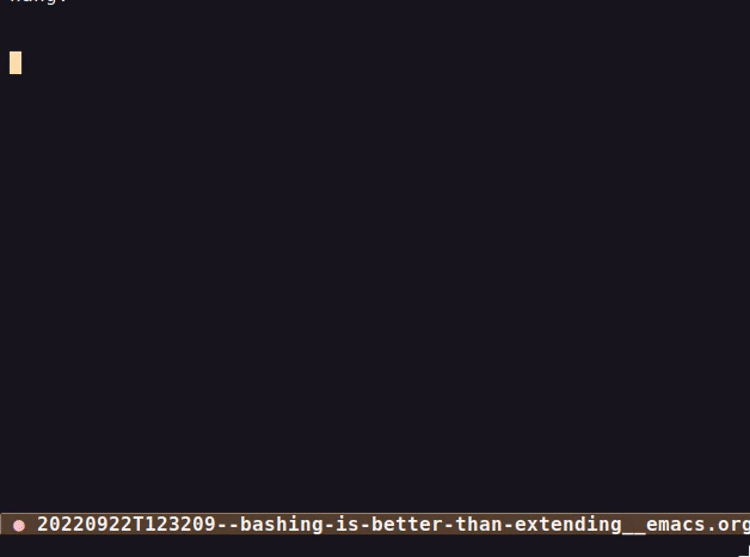
Figure 4: Abusing read-shell-command to dispatch with embark on git checkout completions. Invoking embark-insert as an example.
Pass
Another example. I used to use helm-pass for pass.
Guess what, pass has great shell completions.
I get a free interface to pass just with async-shell-command.
Particulars
shell-file-name
It matters.
For instance, if you use "/bin/bash" and you set up your path in a zshrc that might be a pitfall.
Another thing that happened to me was that keychain was prompting for my ssh password inside the bash-completion process, making it hang.
Troubleshoot
- can you start `bash` and have completions? (on arch, maybe you want
to install
bash-completion).